1923.ro is a fan site dedicated to the Rapid Bucharest football club. You can find news and updates about the team, interviews with some of the players and you can also buy
Dragos (the site owner) has opted for our hosting solution to see if we can solve some problems he had with this blog, namely the appearance of the white screen, the so-called WSOD (white screen of death) which occurs quite frequently when using WordPress.
WordPress white screen of death may be the result of several things:
- WordPress reaches the limit of memory allocated to a
PHP script - poorly written plugin or theme
- a problem with server settings
- unwanted characters in the theme functions.php or wp-config.php
Let’s see how we helped our football friends to have an error-free and faster WordPress blog.
Before
Before moving to our servers, the blog was loading in 3.6 seconds on average, had 108 requests and a page size of approximately 3800K of which 3404.5K were pictures.
Google Page Speed Insights gave
- optimize images
- remove render-blocking Javascript and CSS in above-the-fold content
- reduces server response time to under 200ms
It was clear that the pictures were the main problem but also the server that was hosting the blog was not the best.
Blog Optimization
We searched for very high-resolution pictures and resized them and used the Smushit plugin to optimize all photos on the site.
We implemented Lazy Load – a WordPress plugin that loads gradually the images, which are displayed only when the user scroll.
Now, instead of loading 3MB of photos, it’s only about 780K.
We implemented a combination of page cache and database cache to make WordPress work less, consume fewer resources, serve pages faster and being able to sustain higher traffic.
After
After optimizing images, setting lazy load and cache implementation, we improved the loading speed of the blog to 1.4 seconds from 3.60 seconds as it was initially.
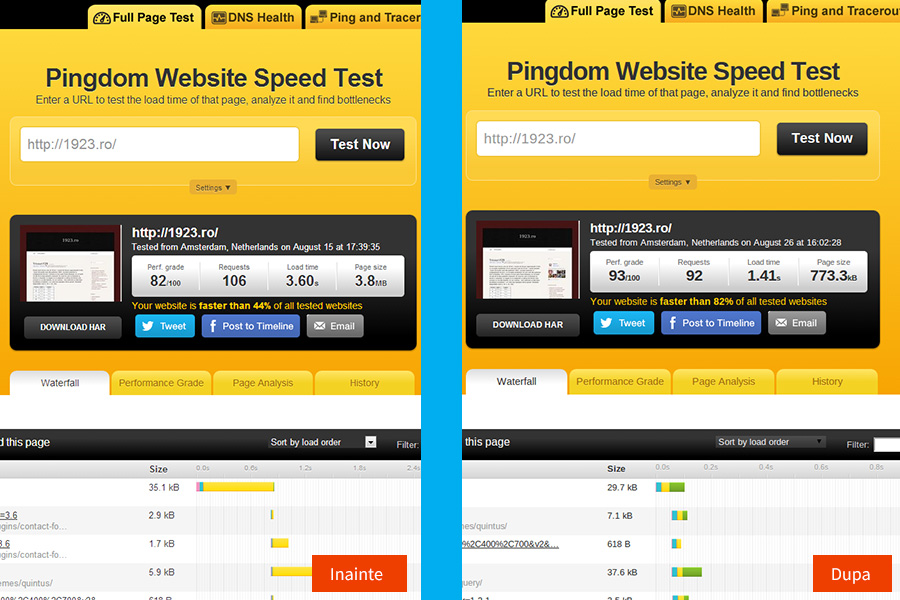
A new Google PageSpeed Insights test shows a score of 92 /100.
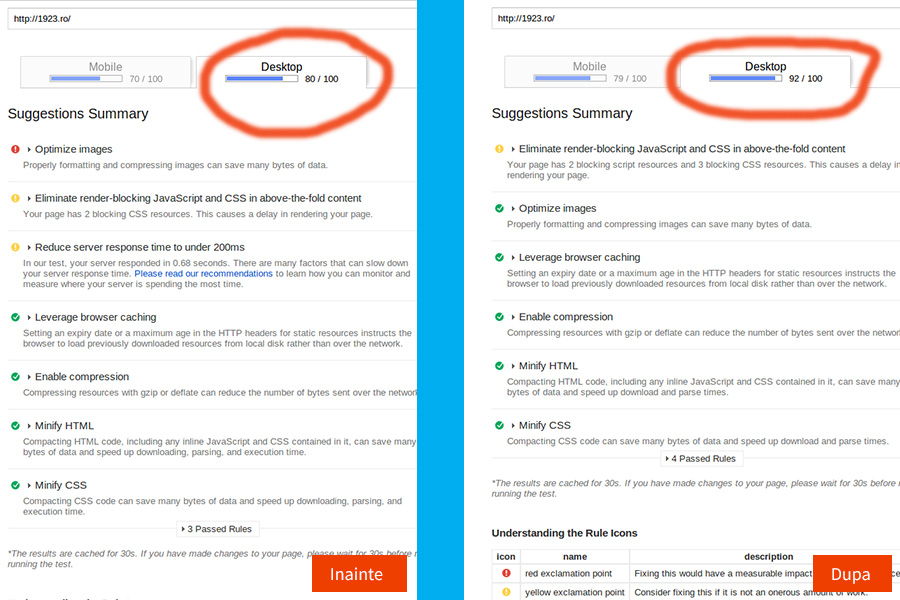
Other recommendations
Display excerpts and a thumbnail instead of full posts on archive pages.
That would make the pages smaller (KB wise).
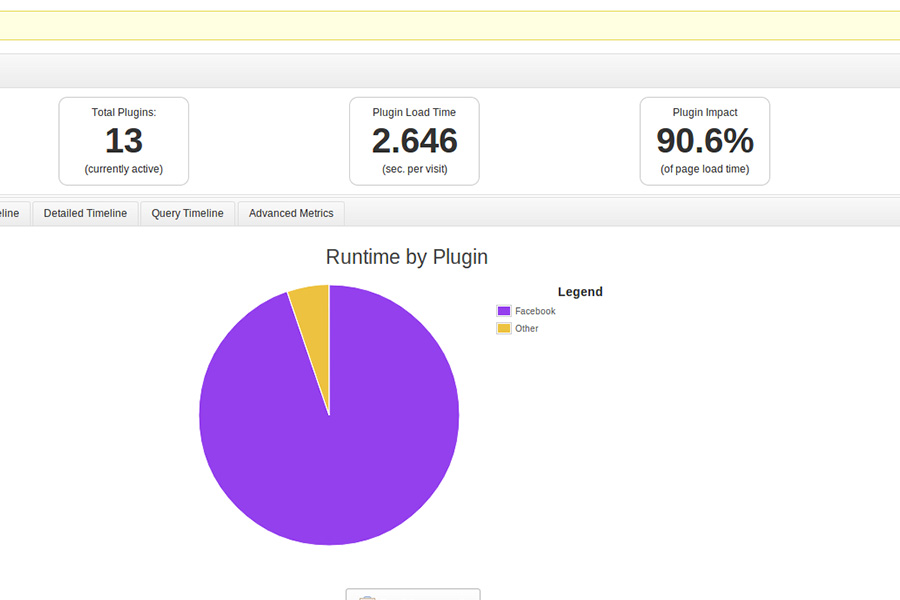
Another problem is related to the Facebook plugin, a plugin that adds some social features to the site and that has a negative impact – 90.6 % of the loading speed of the site.
We think that this plugin was generating the errors but, unfortunately, almost all plugins that add Facebook comments that we tested had a negative impact on performance (some less, some more).
As a general rule, from our personal experience with comment plugins, it’s best to stick with WordPress default comments – it may not look great, but at least it’s not sabotaging your website.
There’s more in depth optimisation to be done, like removing render-blocking Javascript and CSS in above-the-fold content. If you build your website with a minimalist approach and don’t bloat it, this doesn’t make much of a difference but in some cases it might be worth the time to implement.
That’s about it. If you need a performance audit and optimization, please get in touch.

Leave a Reply