Building a website isn’t a “task” anymore. It is simple, affordable, and fast.
Just fire up your laptop or PC and pick a website building tool. A couple of clicks here, and a couple of keystrokes there, and there you go. You’ve made a website for yourself.
Now, you see how building a website isn’t much of a task. But selecting how to build your website and what tools or software products to use remains an overwhelming choice.
The most daunting question facing you is:
Should I use an online website builder or WordPress?
Well, the answer is that it depends. On you and your needs.
WordPress is no doubt a preferred choice for many. (After all, almost 40% of the web is powered by WordPress.) Also, there is no end to the types of website builders that you can find (both online and offline). You can use different builders to build a website in your niche, within your budget, and as fast as you want.
With the following guide, we aim to help you understand what website builders are and what WordPress is. Plus, how they are different, and which one is best for which situation. By the time you reach the end, you’d know for a fact which is better for your website building needs.
What is a Website Builder?
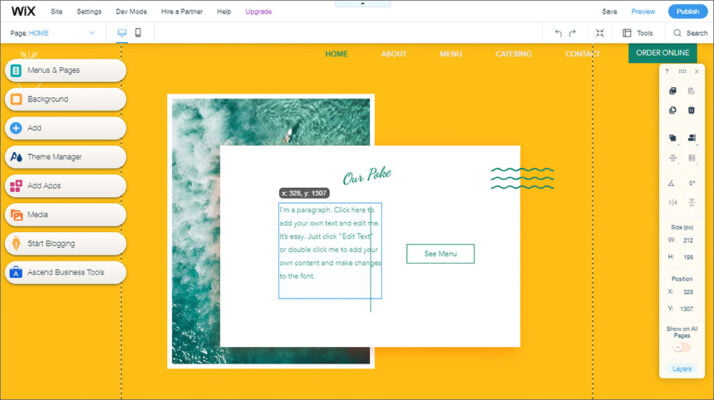
A website builder is a tech tool. It lets users build functional and beautiful websites without the need for coding. Website builders typically have a drag-and-drop editor. You just drag the elements you want and drop them where you need them on your website.
Website builders are primarily divided into two types:
- offline website builders
- online website builders.
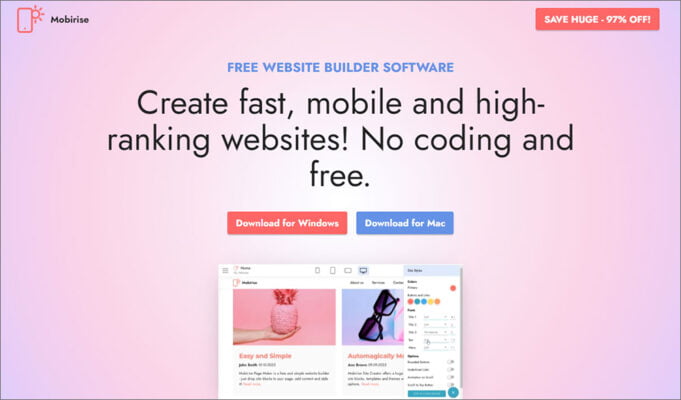
Offline website builders have to be downloaded. After completion, the website you create has to be uploaded on the Internet to allow public access to it. Mobirise and Nicepage are the top options in this category.
Online builders are cloud-based web applications that need no installation. You can directly publish your website to the Internet when you have developed it using an online builder. Examples of online website builders include Wix, Weebly, Shopify, Squarespace, etc.
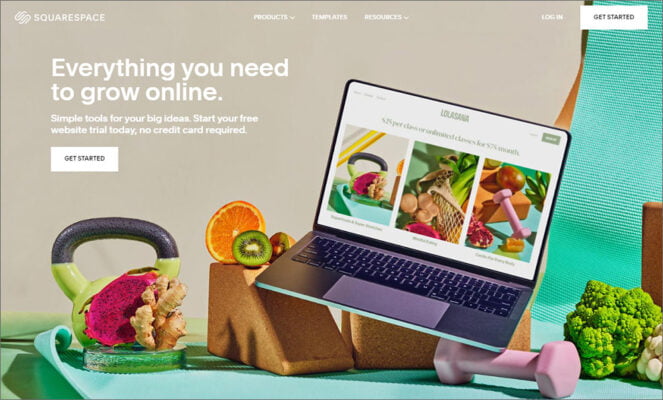
Offline builders require regular updates and take-up device resources. This makes them a much less preferred tool. Online website builders are more convenient and thus more preferred.
Further in this guide, wherever we have used the word website builder, it refers to online website builders, unless stated otherwise.
What is WordPress?
Often called the “best website builder”, WordPress is actually a Content Management System (CMS).
Unlike website builders, it does not have a drag-and-drop editor. WordPress has a form-based editor called Gutenberg. The latest versions of WordPress also support a What-You-See-Is-What-You-Get (WYSIWYG) editor for simplified website building.
WordPress started as a blogging platform. Later it evolved into a robust CMS and now it is a much-loved website building tool.
There are two versions of WordPress available today. One is WordPress.com, which is a paid platform that you can use to build your website. It comes with hosting. WordPress.org is an open-source CMS that is available for free. With the free version, you get to choose your own hosting service provider.

WordPress Vs. Website Builders
WordPress, a CMS, and different types of website builders serve the same end goal. They help you build a website affordably, easily, and quickly.
However, the process varies. By a long shot. And this difference in the process and the website building experience is why you should make a choice between the two.
The following are the three most important points of difference between an online website builder and WordPress.org.
Understand the differences to be able to decide which one will best suit your needs.
1. Ease of use
Using a website builder is a no-brainer. Building a website couldn’t have been simpler. WordPress has a steeper learning curve but isn’t exactly tough to use. You’ll just need more time to get the hang of the CMS.
WordPress tends to overwhelm novice users with too many options right on the dashboard and the editor. Website builders are easier to get started with.
2. Flexibility and Customization
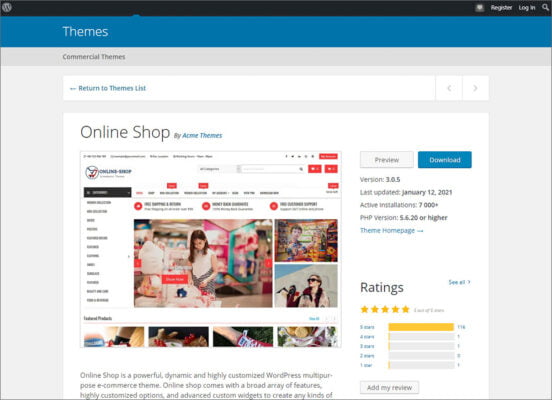
Whether you use WordPress or a website builder, you can create almost any type of website. From simple portfolio sites to personal blogs, business websites, online stores, and huge databases – you can build anything.
But with website builders, you are more likely to have a limit on the number of pages you can create or the products that you can sell. Sometimes even the amount of traffic that the website can handle. You’d have to pay more to extend these limits. WordPress has no such limitations and allows you to easily scale your website.
As for customization, both WordPress and other website builders let users start with a theme and template. You can then customize it by adding elements, content, and media.
Most website builders offer a few free and paid themes and templates (from 10 to over 100). You’ll also get the option to use free and paid plugins (or apps) available on the builder’s app store or plugin marketplace.
With WordPress, your options increase manifold. There are over 11,000 free and paid WordPress themes on ThemeForest alone. The official WordPress plugin directory has over 55,000 plugins.
3. Manageability
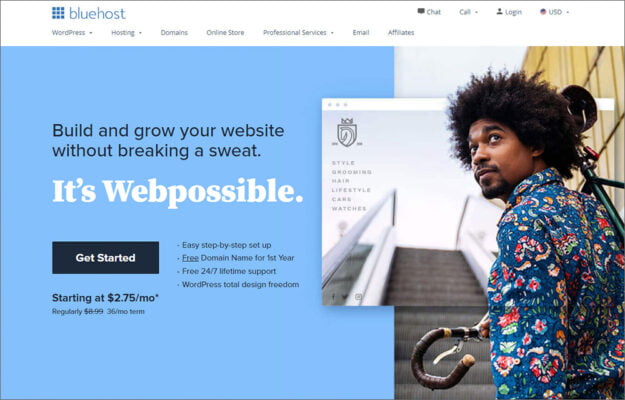
WordPress.org is an open-source CMS, which means you have to find a WordPress hosting service provider (several competitive options are available, including us Simplenet, BlueHost, SeekAHost, Hostinger, etc.).
With a website builder, hosting is available as an out-of-the-box offering. While WordPress gives you the freedom to find your own hosting service provider, website builders give you the ease of not having to make a choice.
Some (not all) website builders also have backup support. With WordPress, you are in charge of your website’s backups and security. This means there is more that you’d have to manage on your own.
To sum up our discussion about the differences between website builders and WordPress CMS…
Choose WordPress When –
- You are comfortable using the Gutenberg editor or a WYSIWYG editor.
- You plan on building a sizable website with a lot of content.
- You require more flexibility and control over the design and content of your website.
- You are ready to navigate a learning curve to be able to make the most of your web building tool.
- You prefer to get your own hosting and domain and don’t want to be tied down to one service provider.
- You have basic tech know-how, and you would like to use it to create a bespoke website for yourself.
Choose a Website Builder When –
- You need a drag-and-drop editor.
- You require a small and simple website.
- You do not wish to navigate a learning curve and want to get started right away.
- You need limited design flexibility and customization control.
- You want to free yourself from the hassles of handling hosting, backup, and security and enjoy a bundled solution.
- You are not tech-savvy and don’t want to worry about managing a tool.
Over To You
The choice between WordPress and a website builder is ultimately a trade-off. Either you get more flexibility and control in exchange for putting in more time and effort into website building. Or you get the ease of just sitting back and doing the bare minimum to get a website ready in return for limited customization flexibility and autonomy over the platform.
You should pick which path you’d like to walk on based on your specific needs and situations.
Whether you go with WordPress or a website builder, get started soon and build a website to create your digital presence now.

Leave a Reply